Microsoft’s New Commerce Experience (NCE) is a new way for businesses to manage and purchase Microsoft products and services online. It is designed to achieve two primary goals: simplify Microsoft’s legacy (and complex) licensing model and provide flexibility and savings for businesses. This change takes effect in early 2022.
NCE is part of Microsoft’s Cloud Solution Provider (CSP) program, which iT360 is a part of as a local provider. With CSP, businesses can purchase cloud-based products and services from a single provider, rather than multiple providers.
NCE was introduced in late 2019. It replaces the previous volume licensing models (Open License, Select License, and Enterprise Agreement). This was initially rolled out to Azure products as part of their multi-year, multi-stage transformational journey, but now is being rolled out to Microsoft 365, Dynamics 365, and other Microsoft products and services.
How Would the NCE Affect My Business?
If you purchased Microsoft products after March 10, 2022, then nothing changes. You’re automatically enrolled/bought your licenses in this new program. If you have licenses before that date, you won’t be able to renew them using the same terms but will have to move to the New Commerce Experience. Below is a summary of these changes.
First, there’s a general 15% increase in Microsoft 365 subscriptions. This price rise reflects Microsoft’s considerable investment in improving the product range and is hard to argue with.
The second is that customers who sign on to a 12-month subscription term will no longer be able to scale down the number of licenses during the term. New licenses can be added at any time and will co-terminate with the main subscription dates. This means that there is less flexibility available during the subscription term.
Price Changes
The new prices for subscription are now as follow:
- Microsoft 365 Business Basic: NZ$ 9.10 / user / month
- Microsoft 365 Apps for Business: NZ$ 14.80 / user / month
- Microsoft 365 Business Standard: NZ$ 18.90 / user / month
- Microsoft 365 Business Premium: NZ$ 33.30 / user / month
Different plans have different inclusions. If you’re unsure what your business needs, give us a call so we can give a recommendation that would best suit your business.
Subscription Term/Duration Changes
Under the new program, businesses now have the following options for their subscription:
- Monthly
- Annually (12 months)
- Multi-year (36 months)
Each option has its own pros and cons. For example, the monthly subscription comes with an additional 20% premium. This applies to Microsoft 365, Office 365, and other seat-based offers, including all modules of Dynamics 365 (e.g., Customer Engagement, Finance and Operations, and Business Central).
Payment Options
For the annual option, you have the option of paying it on a monthly basis or upfront. This applies the same for the multi-year option, with the exception that you can either pay annually (for 12 months at a time) or the entire 36-month period.
Licensing Seats / Number of Licenses
The NCE does not change the way how licensing works for users. If you need 5 licenses, you would still purchase 5 licenses. The only difference is in the number of licenses your business needs.
To elaborate further:
- You can add additional licenses at any time;
- But you can no longer decrease the number of licenses you have within the contract period
In the old program, you can increase and decrease your number of licenses throughout the year without any issues or penalties. Under the NCE, you can no longer decrease your licenses during the contract term.
An option for businesses affected by this change (like seasonal businesses) is to combine the subscription options. Meaning, you can get an annual or multi-year license for your permanent employees and get monthly seats for your seasonal employees.
Summary of NCE Changes
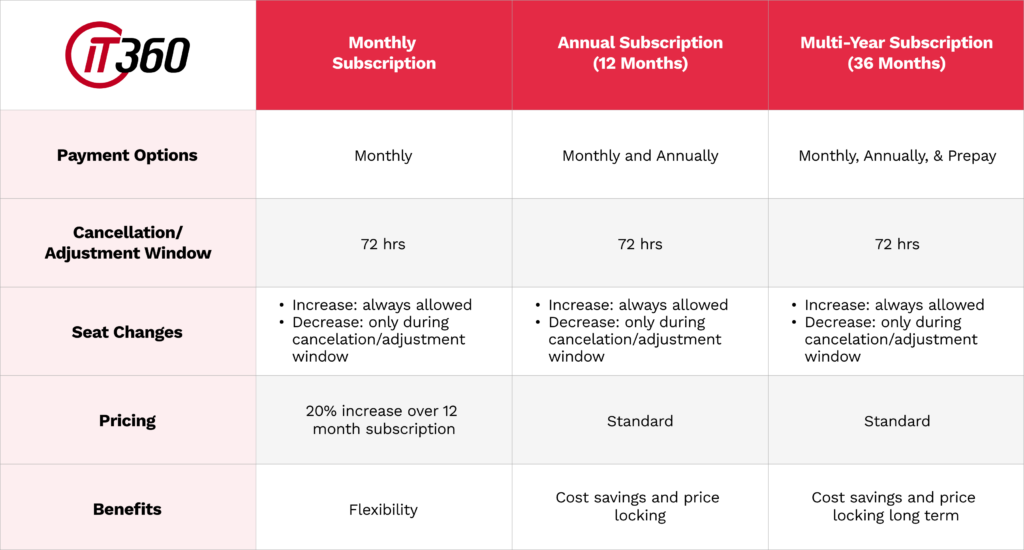
What Should I Do Now?
Under the New Commerce Experience, most customers will need to evaluate how they leverage their Microsoft solution stack and choose between:
- A month-by-month commitment, with a 20% price premium over a 12-month term and retaining the right to scale seat numbers up or down at will and without penalty.
- Sign up for an annual commitment with a committed number of seats, without the premium or the ability to reduce or cancel any licenses until the end of the 12-month subscription period.
If you’re an iT360 customer and would like to learn more about how the NCE affects your business, please reach out to your account manager.
iT360 can help you navigate these changes and ensure that you’re getting the best possible value for your Microsoft products and services.
Frequently Asked Questions
What’s the new commerce experience and what does it mean for Microsoft customers?
You might have heard or seen the new commerce experience referred to as “Modern Commerce” in the past. Simply put, it’s the present and future of how Microsoft sells cloud products and services to customers, both directly and through partners. If you have an Azure plan subscription or buy perpetual software, server software, Azure Reserved Instances, or third-party offers or apps through the CSP program, your subscriptions are already on the new commerce platform. Microsoft is expanding the new commerce cloud product portfolio, introducing seat-based or license-based offers such as Microsoft 365, Dynamics 365, Power Platform, and Windows 365.
Microsoft is designing the new commerce experience to simplify and streamline how customers buy from Microsoft and to offer them more options for tailoring these purchases to their business needs and goals. It will also make the selling process, requirements, and capabilities much more consistent across the Microsoft sales ecosystem.
How does the New Commerce Experience affect my business?
The changes under the NCE will mainly affect businesses in two ways: price and subscription duration. There is a general 15% increase in Microsoft 365 subscriptions, as well as a change in the way customers can sign on to a 12-month subscription term or a multi-year (36-month) subscription.
Why am I being charged more for the new monthly term option?
This option provides the flexibility to cancel or reduce seats on the subscription at the end of any month’s term, instead of the customer being committed to the full annual term without the ability to cancel or reduce seats over the course of the term.
The higher pricing for a monthly term compared to an annual term subscription is similar to the way that you pay more for a refundable airline ticket or for an online subscription to premium content in which you can cancel at any time instead of paying for a year upfront (which costs less per month on an annualized basis).
What are the new payment options under the NCE?
For annual subscriptions, businesses have the option of paying monthly or upfront. For multi-year subscriptions, businesses can pay annually (for 12 months at a time) or for the entire 36-month period.
Can I still add additional licenses at any time?
Yes, businesses can still add additional licenses anytime as needed.
What happens if I need to decrease the number of licenses I have within the contract period?
Under the NCE, businesses can no longer decrease the number of licenses they have within the contract period.
I have a seasonal business in which I need more seats during certain times of the year. I understand that I can’t reduce the number of seats on an annual term subscription during the middle of the term. Would it be possible for me to have some seats on a monthly term and others on an annual term for the same offer?
Yes, you could have both a monthly term and an annual term subscription for the same seat-based offer at the same time with the appropriate number of seats in each term to accommodate your permanent and seasonal employees.
Why is Microsoft taking away that flexibility for customers with annual term subscriptions in new commerce?
The enforcement of a cancellation policy in new commerce is designed to bring CSP into alignment with other purchasing motions in new commerce, as well as with existing Microsoft licensing programs such as the Enterprise Agreement, so that all customers have a consistent purchasing experience and are subject to the same terms and conditions for the cloud offerings that they buy, whether it’s self-serve, from a Microsoft seller, or from a partner.
The cancellation enforcement in new commerce ensures that customers committing to an annual or multiyear subscription term will benefit from the more favourable pricing of long-term subscriptions.
Why should I agree to have my subscriptions moved to the new commerce experience?
The new commerce experience will soon be the platform on which all CSP products and services are provisioned. The addition of Microsoft 365, Dynamics 365, Power Platform, and Windows 365 to new commerce in October 2021 means that all CSP product types can be sold through that new provisioning platform. During the months in which new commerce and the existing (legacy) CSP experience will be available side by side, we, as your partner, will be moving existing subscriptions to the new commerce experience as well as placing new subscription orders on new commerce in preparation for the eventual decommissioning of the original CSP experience.
Also, new CSP offers and term options will be launched and available only on the new commerce experience—for example, Microsoft plans to add three-year terms and multi-geo add-ons for Microsoft 365 in 2022. If customers wish to purchase those new offers, it makes sense to move their existing subscriptions for other products onto the new commerce platform to consolidate their monthly billing using the new commerce standard billing period of the sixth to the eighth of every calendar month.
When will my subscription on the current platform be required to be moved to new commerce?
On March 10, 2022, at 12 a.m. UTC, Microsoft will remove CSP partners’ ability to order new subscriptions on the existing (legacy) CSP platform, and the ability to renew existing subscriptions on the existing platform will be removed in July 2022. You should discuss with your CSP partner how they plan to transition your subscriptions to the new commerce experience and how this might change your existing agreement and prices.
I don’t see any customer benefits from new commerce in this release compared to the existing CSP platform. Is there anything planned for future releases that will be good for us as customers?
The current release creates the foundation for customer-centric new features. For example, Microsoft plans to bring three-year terms to Microsoft 365 and other seat-based offers so that partners can help customers lock in their pricing for three years instead of just one. Also planned is consumption-based billing for some components of seat-based offers such as Microsoft 365, along with Hybrid Use Benefits and Home Use Program availability (launching on March 10, 2022) and a multi-geography add-on for the Microsoft 365 product suite. And with the new commerce in CSP evolution, your partner can offer more options for upgrades and conversions of free trials.
In CSP, I can currently upgrade the Small and Medium Business (SMB) offers in the middle of the term but not the Enterprise offers that are a better fit for my business. Will that restriction change in new commerce?
Yes, you can also upgrade Enterprise offers midterm in new commerce.
Will the New Commerce Experience have any new features that improve the way my subscriptions are managed?
Yes, the Microsoft 365 and Dynamics 365 in the New Commerce Experience release includes several important upgrades and enhancements to operational efficiency and subscription management for partners, which provide added convenience and support to customers. For example:
1. Whenever you decide to either renew or not renew a subscription, your partner can set that up in advance, so that you both don’t need to come back on your renewal date to take that action.
2. Similarly, your partner can schedule the following subscription changes at renewal:
2.1 Offer upgrade or downgrade
2.2 Seat increase or decrease
2.3 Billing frequency (as agreed with your partner)
2.4 Change in certain subscription terms (as agreed with your partner)
3. You can upgrade to a new offer within the same product categories in the middle of a term (for example, from Microsoft 365 E3 to E5).
4. You can upgrade Enterprise offers as well as SMB offers at the same number of seats with automatic seat assignments.
It will be possible to make a partial upgrade at a lower number of seats (manual seat assignment will be required).
If you have any further questions, don’t hesitate to reach out to our team. We can help clarify questions you have about the NCE and provide recommendations to your business on how you can best benefit from these changes.


